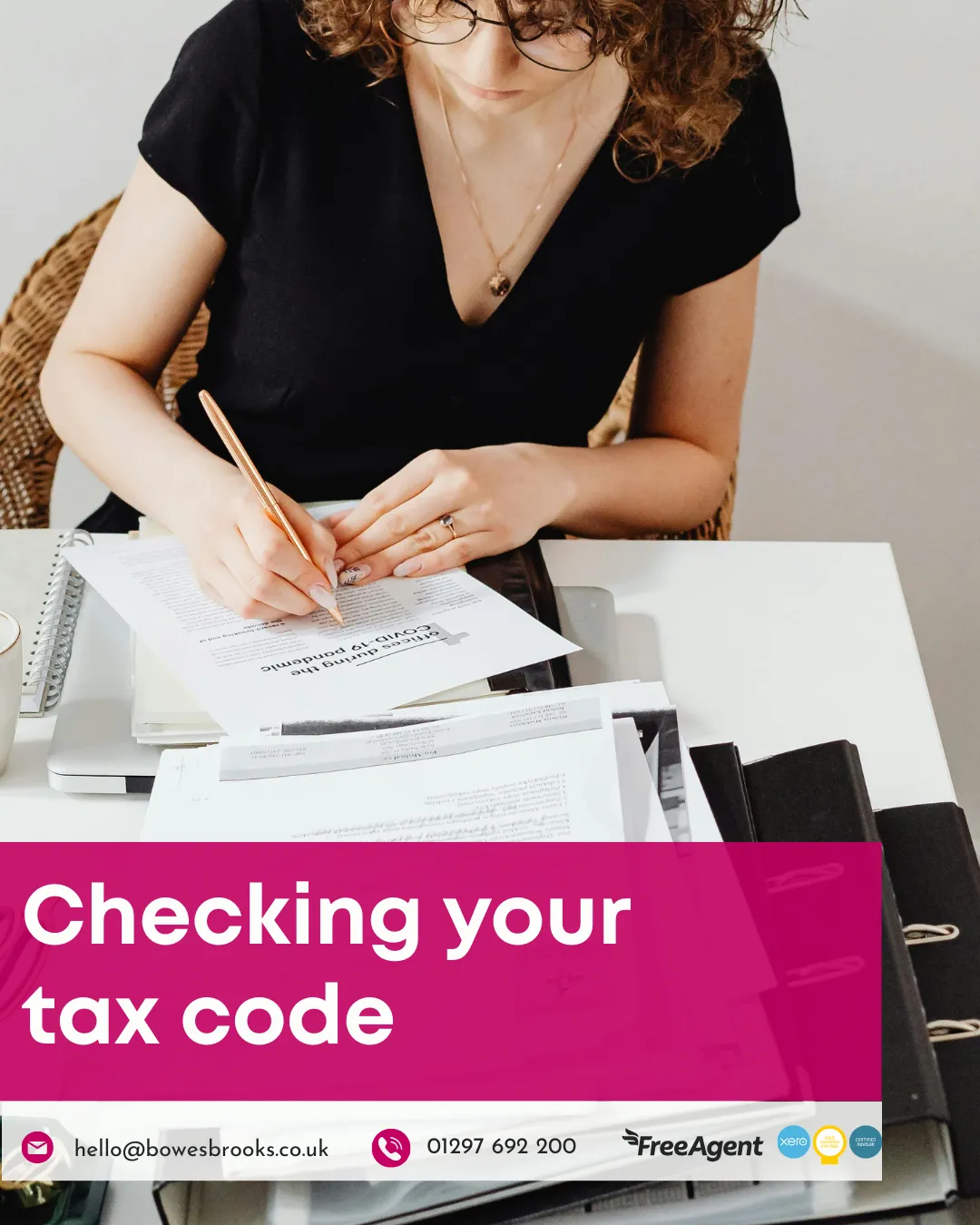
Checking your tax code
A tax code tells your employer how much tax to deduct under PAYE. It usually contains numbers and letters:
Numbers show your tax-free pay. For example, with a £12,570 personal allowance in 2025/26, the code is 1257. This may change if you have deductions (e.g. unpaid tax, benefits in kind) or increases (e.g. charity donations).
Letters show your circumstances:
L – standard allowance
M – marriage allowance received
N – £1,260 transferred to spouse/civil partner
T – other calculations (e.g. allowance split between jobs/pensions)
Examples (2025/26):
Standard: 1257L
Marriage allowance: 1383M
Spouse/civil partner: 1131N
Special codes:
0T – no allowance / missing details
BR – all income taxed at basic rate
D0/D1 – all income taxed at higher/additional rate
K prefix – deductions exceed allowance
S/C prefix – Scottish or Welsh taxpayers
Emergency codes: Suffixes W1, M1 or X (e.g. 1257L M1) are temporary, non-cumulative, and updated once HMRC has full details.
Check your code: It appears on your payslip or HMRC app. If it’s wrong, update it using HMRC’s Check Income Tax service.
